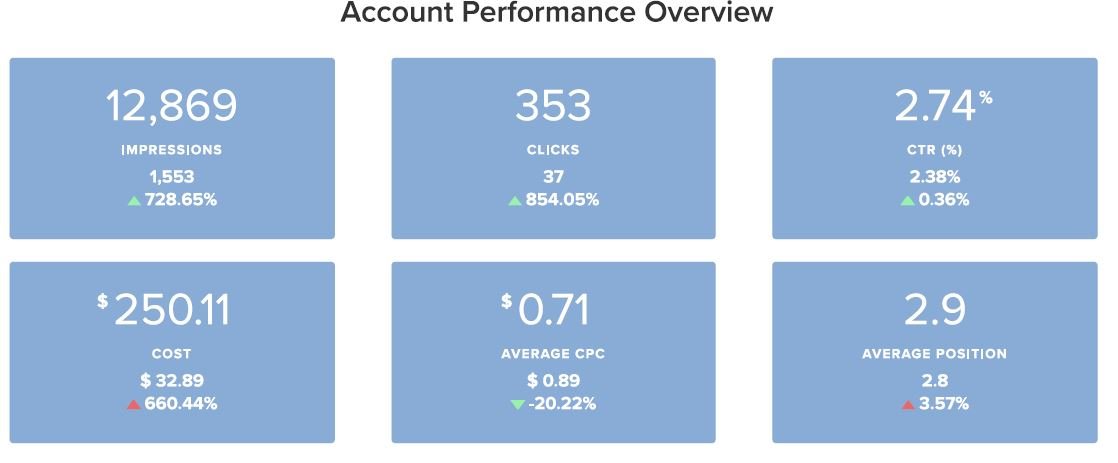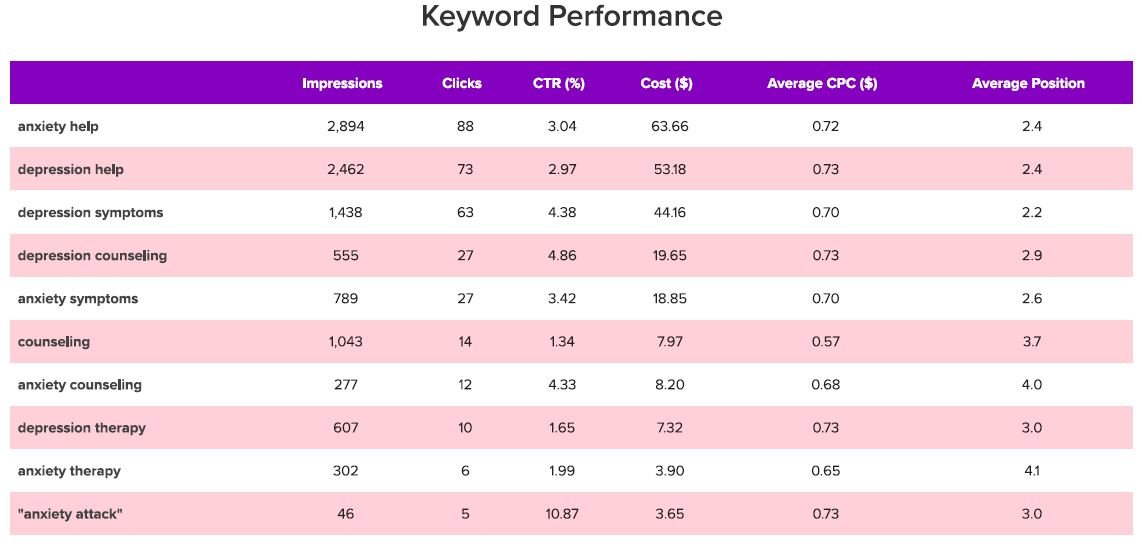Taking Out the Garbage: Useless Google Ads Reports
Many marketing firms and Google Ads agencies send out huge analytic reports every month with page after page of documentation that looks great. It looks like they’re doing a lot of work, but when you start really diving into the information, you realize they’re not saying much. I don’t send out these reports. I find that, in most cases, they just tell you how much you are spending without telling you about what you are getting from your ads.
Instead, I schedule calls with my customers where we go over your results either verbally or with a screen share. Not only is it easier for you to ask questions and get the information you need, but it’s also just a better way of doing business. In this post, I’m going to talk about why I decided not to send out garbage PDF reports, and what you can expect from me instead.
What’s in the Report?
These reports will tell you things like the number of clicks your ad got, what your click through rate was, whether these numbers went up or down, and your average search positioning. This information is usually presented in one or more visual charts that look overwhelming, can be misleading, and don’t necessarily answer any of your questions like - “How many new clients did I get?”
What does this tell you about your business results? Nothing
What’s Missing from the Reports?
Your report may include information on Keyword (words or phrases that we target in our campaign) clicks, but you may never see the Search Terms (what users actually typed into Google) that earned those clicks. If you’re getting clicks for these keywords, that’s only half the battle. The other half is understanding what people searched for that lead them to your ad. You may be missing out on clicks by not adjusting your keywords to better match search terms. If all you track are your specific keywords, there’s never room for actual, specific improvement.
Does this show you what users were actually searching for? Nope
On the report above all of the Keywords are Broad Match (for more information on keyword match types please read Google For Therapists Part 3) except the last one that says “anxiety attack”. By looking at this report we have no idea what users are actually searching to get these ads to come up. These could be searches competitors, information on local school counselors, etc.
The other thing that’s missing from the report? Actual results. Clicks are great, but what about conversions (Calls & Forms)? How many new clients did you actually get? You’ll never see this information in 20 page long PDF report from most marketing agencies.
Why do Companies Send These Reports?
In most cases, these reports are sent out in lieu of giving you daily access to the account that controls the Google Ads. The company will set up a Google account that you don’t have access to, and do all of their work and run all of the reports through this account. In short, they’re hiding information from you and only giving you access to the stuff they want you to see. I don’t do that. All of my work in Google Ads is done through your existing Google login or one that we both have access to. That means you can see your progress anytime without having to parse through complicated reports.
What do I do Differently?
First, I give you access to all the information in those reports whenever you want it by building the campaign on one of your Google logins. I can also send you a report if it makes you feel better, but please don’t make me. I would much rather go over your results in a meaningful way. Next, I’ll keep in regular contact to answer your questions and give you information you actually want - like how many clicks turned into money in your pocket. Ready to get started? Complete the online contact form or call today. I’ll be in touch soon.